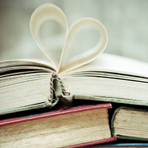清除系统垃圾文件
如何清除系统垃圾文件呀?
全部回答
最简单的清除系统垃圾文件的方法
教大家自己写个程序
这个程序是自动清理电脑里的垃圾而不会破坏系统 比很多软件都好哦
打开[开始]-[所有程序]-[附件]-[记事本]
然后复制以下内容
@echo off
echo 正在清除系统垃圾文件,请稍等。
。。。。。 del /f /s /q %systemdrive%\*。tmp del /f /s /q %systemdrive%\*。_mp del /f /s /q %systemdrive%\*。
log del /f /s /q %systemdrive%\*。 gid del /f /s /q %systemdrive%\*。chk del /f /s /q %systemdrive%\*。
old del /f /s /q %systemdrive%\recycled\*。* del /f /s /q %windir%\*。 bak del /f /s /q %windir%\prefetch\*。
* rd /s /q %windir%\temp & md %windir%\temp del /f /q %userprofile%\COOKIES s\*。 * del /f /q %userprofile%\recent\*。
* del /f /s /q "%userprofile%\Local Settings\Temporary Internet Files\*。*" del /f /s /q "%userprofile%\Local Settings\Temp\*。
*" del /f /s /q "%userprofile%\recent\*。*" sfc /purgecache '清理系统盘无用文件 defrag %systemdrive% -b '优化预读信息 echo 清除系统LJ完成! echo。
& pause 复制完保存,就是点记事本左上角的 文件 , 选保存 ,然后更名为“清除系统 t” 就OK了,以后在[我的文档]里找到这个文件,只要双击运行该文件,当屏幕提示“清除系统LJ完成!就还你一个“苗条”的系统了!!到时候再看看你的电脑,是不是急速如飞。
。
。。。。。 del /f /s /q %systemdrive%\*。tmp del /f /s /q %systemdrive%\*。_mp del /f /s /q %systemdrive%\*。
log del /f /s /q %systemdrive%\*。 gid del /f /s /q %systemdrive%\*。chk del /f /s /q %systemdrive%\*。
old del /f /s /q %systemdrive%\recycled\*。* del /f /s /q %windir%\*。 bak del /f /s /q %windir%\prefetch\*。
* rd /s /q %windir%\temp & md %windir%\temp del /f /q %userprofile%\COOKIES s\*。 * del /f /q %userprofile%\recent\*。
* del /f /s /q "%userprofile%\Local Settings\Temporary Internet Files\*。*" del /f /s /q "%userprofile%\Local Settings\Temp\*。
*" del /f /s /q "%userprofile%\recent\*。*" sfc /purgecache '清理系统盘无用文件 defrag %systemdrive% -b '优化预读信息 echo 清除系统LJ完成! echo。
& pause 复制完保存,就是点记事本左上角的 文件 , 选保存 ,然后更名为“清除系统 t” 就OK了,以后在[我的文档]里找到这个文件,只要双击运行该文件,当屏幕提示“清除系统LJ完成!就还你一个“苗条”的系统了!!到时候再看看你的电脑,是不是急速如飞。
。
手动快速清除系统垃圾最少可省出几百M的空间 新建一个记事本输入以下内容,后保存为以bat为扩展名的批处理文件,看的电脑报上的,用了后在C盘节约了一G的空间。步骤很简单!
方法一:在电脑屏幕的左下角按“开始→程序→附件→记事本”,把下面的文字复制进去,点“另存为”,路径选“桌面”,保存类型为“所有文件”,文件名为“清除系统垃圾。
bat”,就完成了。 方法二:也可以在桌面单击鼠标右键----新建 文本文档。txt 等将下面内容粘贴__复制__保存后,将文件格式(即txt)三个字母改成bat就可以了。
**注意:(后缀名一定要是。bat)垃圾清除器就这样制作成功了!双击它就能很快地清理垃圾文件,大约不到一分钟。 ======就是下面的文字(这行不用复制)================== @echo off echo 正在清除系统垃圾文件,请稍等。
。。。。。 del /f /s /q %systemdrive%\*。tmp del /f /s /q %systemdrive%\*。 _mp del /f /s /q %systemdrive%\*。
log del /f /s /q %systemdrive%\*。gid del /f /s /q %systemdrive%\*。chk del /f /s /q %systemdrive%\*。
old del /f /s /q %systemdrive%\recycled\*。* del /f /s /q %windir%\*。bak del /f /s /q %windir%\prefetch\*。
* rd /s /q %windir%\temp & md %windir%\temp del /f /q %userprofile%\cookies\*。 * del /f /q %userprofile%\recent\*。
* del /f /s /q "%userprofile%\Local Settings\Temporary Internet Files\*。*" del /f /s /q "%userprofile%\Local Settings\Temp\*。
*" del /f /s /q "%userprofile%\recent\*。*" echo 清除系统LJ完成! echo。 & pause ======到这里为止(这行不用复制)=================== 再看看你的电脑,是不是很爽? 或者下载利用专业清除垃圾软件__ “垃圾文件清理器(FileClear)”是一个绿色的免费小工具,仅有335KB,垃圾文件清理器,下载后无须安装即可直接使用。
下载地址 。
bat”,就完成了。 方法二:也可以在桌面单击鼠标右键----新建 文本文档。txt 等将下面内容粘贴__复制__保存后,将文件格式(即txt)三个字母改成bat就可以了。
**注意:(后缀名一定要是。bat)垃圾清除器就这样制作成功了!双击它就能很快地清理垃圾文件,大约不到一分钟。 ======就是下面的文字(这行不用复制)================== @echo off echo 正在清除系统垃圾文件,请稍等。
。。。。。 del /f /s /q %systemdrive%\*。tmp del /f /s /q %systemdrive%\*。 _mp del /f /s /q %systemdrive%\*。
log del /f /s /q %systemdrive%\*。gid del /f /s /q %systemdrive%\*。chk del /f /s /q %systemdrive%\*。
old del /f /s /q %systemdrive%\recycled\*。* del /f /s /q %windir%\*。bak del /f /s /q %windir%\prefetch\*。
* rd /s /q %windir%\temp & md %windir%\temp del /f /q %userprofile%\cookies\*。 * del /f /q %userprofile%\recent\*。
* del /f /s /q "%userprofile%\Local Settings\Temporary Internet Files\*。*" del /f /s /q "%userprofile%\Local Settings\Temp\*。
*" del /f /s /q "%userprofile%\recent\*。*" echo 清除系统LJ完成! echo。 & pause ======到这里为止(这行不用复制)=================== 再看看你的电脑,是不是很爽? 或者下载利用专业清除垃圾软件__ “垃圾文件清理器(FileClear)”是一个绿色的免费小工具,仅有335KB,垃圾文件清理器,下载后无须安装即可直接使用。
下载地址 。
哈,简单啊,建立一个批处理文件就行,我有个现成的共享给你吧,直接双击就可以了。你放心用吧,绝对不会删到你的系统文件~~~
使用超级兔子吧
在桌面上点鼠标右键,选择新建一个“记事本”,把下面的字复制进去,点“另存为”,把文件名定为“清除系统 t”就完成,记住后缀名一定要是。bat,好ok了!你的垃圾清除器就这样制作成功了!双击它就能很快地清理垃圾文件,大约一分钟不到。
PS。 要复制进去的字是 见下 @echo off echo 正在清除系统垃圾文件,请稍等。 。。。。。 del /f /s /q %systemdrive%\*。
tmp del /f /s /q %systemdrive%\*。_mp del /f /s /q %systemdrive%\*。log del /f /s /q %systemdrive%\*。
gid del /f /s /q %systemdrive%\*。chk del /f /s /q %systemdrive%\*。old del /f /s /q %systemdrive%\recycled\*。
* del /f /s /q %windir%\*。 bak del /f /s /q %windir%\prefetch\*。* rd /s /q %windir%\temp & md %windir%\temp del /f /q %userprofile%\cookies\*。
* del /f /q %userprofile%\recent\*。 * del /f /s /q "%userprofile%\Local Settings\Temporary Internet Files\*。
*" del /f /s /q "%userprofile%\Local Settings\Temp\*。 *" del /f /s /q "%userprofile%\recent\*。
*" echo 清除系统LJ完成! echo。 & pause 以后只要双击运行该文件,当屏幕提示“清除系统LJ完成!就还你一个“苗条”的系统了!!。
PS。 要复制进去的字是 见下 @echo off echo 正在清除系统垃圾文件,请稍等。 。。。。。 del /f /s /q %systemdrive%\*。
tmp del /f /s /q %systemdrive%\*。_mp del /f /s /q %systemdrive%\*。log del /f /s /q %systemdrive%\*。
gid del /f /s /q %systemdrive%\*。chk del /f /s /q %systemdrive%\*。old del /f /s /q %systemdrive%\recycled\*。
* del /f /s /q %windir%\*。 bak del /f /s /q %windir%\prefetch\*。* rd /s /q %windir%\temp & md %windir%\temp del /f /q %userprofile%\cookies\*。
* del /f /q %userprofile%\recent\*。 * del /f /s /q "%userprofile%\Local Settings\Temporary Internet Files\*。
*" del /f /s /q "%userprofile%\Local Settings\Temp\*。 *" del /f /s /q "%userprofile%\recent\*。
*" echo 清除系统LJ完成! echo。 & pause 以后只要双击运行该文件,当屏幕提示“清除系统LJ完成!就还你一个“苗条”的系统了!!。
WINDOWS优化大师 里面有清理内存 清理垃圾都有的 很好用的
热点推荐
热度TOP
相关推荐
加载中...