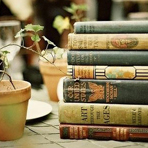怎么样才能使2进制转为10进制?
我创建一个COMMAND跟2个TEXT,要求TEXT1里只能输入0跟1,输入别的TEXT2里都是错误的,对了,还有没有什么简便的算法?我的程序里输入别的数还行啊!
我这个程序不知道哪错了,我刚学VB,请大家帮我看看
Private Sub Command1_Click()
k = 0
For i = 1 To Len(Text1)
If Val(Mid(Text1。
Text, i, 1)) <> 0 Or Val(Mid(Text1。Text, i, 1)) <> 1 Then
Text2。Text = "wrong"
Else
k = k + Mid(Text1。Text, i, 1) * 2 ^ (Len(Text1) - i)
End If
Next i
Text2。
Text = k
End Sub
。
全部回答
'我也是刚学VB,但我这个程序可以通过。。。
Private Sub Text1_KeyPress(KeyAscii As Integer)
If KeyAscii > 49 Or KeyAscii < 48 Then
Text2。
Text = "Wrong" End If End Sub Private Sub Command1_Click() k = 0 For i = 1 To Len(Text1) k = k + Mid(Text1。
Text, i, 1) * 2 ^ (Len(Text1) - i) Next i Text2。Text = k End Sub 。
Text = "Wrong" End If End Sub Private Sub Command1_Click() k = 0 For i = 1 To Len(Text1) k = k + Mid(Text1。
Text, i, 1) * 2 ^ (Len(Text1) - i) Next i Text2。Text = k End Sub 。
用如下代码能达到提问者目的。
Option Explicit
Private Sub Form_Load()
Text1 = "": Text2 = ""
End Sub
Private Sub Text1_KeyUp(KeyCode As Integer, Shift As Integer)
If Mid(Text1, Len(Text1), 1) = 0 Or Mid(Text1, Len(Text1), 1) = 1 Then 'Or KeyAscii = 49
Text1 = UCase$(Text1)
Text2 = "输入正确。
" Text2。BackColor = vbGreen Else Text1。SelStart = Len(Text1) - 1 Text1。
SelLength = 1 Text2 = "输入错误!" Text2。 BackColor = vbRed End If End Sub 也可用himlai和风舞冰尘的代码做改动,如下: Option Explicit Private Sub Form_Load() Text1 = "": Text2 = "" End Sub Private Sub Text1_KeyPress(KeyAscii As Integer) If KeyAscii > 49 Or KeyAscii < 48 Then Text2。
Text = "Wrong" KeyAscii = 0 Else Text2。Text = "Right" End If End Sub 。
" Text2。BackColor = vbGreen Else Text1。SelStart = Len(Text1) - 1 Text1。
SelLength = 1 Text2 = "输入错误!" Text2。 BackColor = vbRed End If End Sub 也可用himlai和风舞冰尘的代码做改动,如下: Option Explicit Private Sub Form_Load() Text1 = "": Text2 = "" End Sub Private Sub Text1_KeyPress(KeyAscii As Integer) If KeyAscii > 49 Or KeyAscii < 48 Then Text2。
Text = "Wrong" KeyAscii = 0 Else Text2。Text = "Right" End If End Sub 。

这里可以稍微修改点
If KeyAscii > 49 Or KeyAscii < 48 Then
KeyAscii=0
类似问题换一批
热点推荐
热度TOP
相关推荐
加载中...