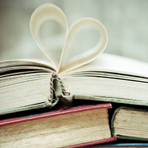我换了个USB接口的键盘开机过一会就蓝屏死机怎么回事???
蓝屏内容:
A problem has been detected and windows hos been shut down to prevent damage to your computer。
If this is the first time you've seen this screen appears again,follow these steps:
check to be sure you have adequate disk space。
If driver is identified inthe stop message,disable the driver or check with the manufacturer for driver updates。Try changing Video adapters。
check with your hardware Vendor for ang BIOS updates。Disable BIOS memory options such as caching or shadowing 。If you need to use safe Mode to remove or disabie components,restart your computer,press F8 to select Advanced Stdrtup Options,and then select Safe Mode。
Technicel information:
***STOP:0×0000007EC0×C0×C0000005,0×EC0FC4DA,0×F6DFACC8,0×F6DFA9C4)
*** s-Address ECOFC4DA base at ECOE7000,Datestamp 。
全部回答
查出了问题,并且窗口被关闭预防损坏您的计算机。 If this is the first time you've seen this Stop error screen, restart your computer。
如果这是您第一次看见了这个中止错误屏幕,重新开始启动您的计算机。 If this screen appears again, follow these steps: 如果这个屏幕再一次出现,请见下边的步骤: Check to be sure you have adequate disk space。
If a driver is identified in the Stop message, disable the driver or check with the manufacturer for driver updates。
Try chaging video adapters。 检查并肯定您有充分磁盘空间, 如果在中止信息中检测到驱动器,使驱动器失去能力或检查与制造商驱动器更新,尝试更换chaging的显示适配器。
Check with your hardware vendor for any BIOS updates。 Disable BIOS memory options such as caching or shadowing。
If you need to use Safe Mode to remove or disable components, restart your computer, press F8 to select Advanced Startup Options, and then select Safe Mode。
检查与您的硬件供应商所有BIOS更新。 使BIOS中的内存选项为"disable"记忆选择失去能力例如贮藏或遮蔽。 如果您需要使用安全模式来解决或使组成部分失去作用。
重启你的计算机按F8,选择高级启动选项,然后选择安全模式。 Technical Information 技术信息 U盘插在电脑死机或蓝屏 首先修复一下系统(就是修复一下系统自带的驱动)。
1、开机按F8不动到高级选项出现在松手,选“最近一次的正确配置”回车修复。 2、开机按F8进入安全模式后在退出,选重启或关机在开机,就可以进入正常模式(修复注册表)。
3、如果故障依旧,请你用系统自带的系统还原,还原到你没有出现这次故障的时候修复(如果正常模式恢复失败,请开机按F8进入到安全模式中使用系统还原)。 4、如果故障依旧,使用系统盘修复,打开命令提示符输入SFC /SCANNOW 回车(SFC和/之间有一个空格),插入原装系统盘修复系统,系统会自动对比修复的。
5、如果故障依旧,在BIOS中设置光驱为第一启动设备插入系统安装盘按R键选择“修复安装”即可。 6、如果故障依旧,建议重装操作系统。 如果故障依旧,可能有以下原因引起的。
1、换个接口试试; 2、电脑USB接口有问题了,要拿主板去修; 3、电源有问题; 4、主板电路的问题; 另外键盘是否有问题,不行换一个别的品牌试试。