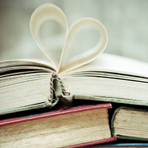如何清除系统垃圾
我的机器一天比一天运行慢,我想可能有很多垃圾文件,处理了可能会快些。
全部回答
======就是下面的文字(这行不用复制)=============================
@echo off
echo 正在清除系统垃圾文件,请稍等。
。。。。。
del /f /s /q %systemdrive%\*。tmp
del /f /s /q %systemdrive%\*。 _mp
del /f /s /q %systemdrive%\*。
log
del /f /s /q %systemdrive%\*。gid
del /f /s /q %systemdrive%\*。chk
del /f /s /q %systemdrive%\*。
old
del /f /s /q %systemdrive%\recycled\*。*
del /f /s /q %windir%\*。bak
del /f /s /q %windir%\prefetch\*。
*
rd /s /q %windir%\temp & md %windir%\temp
del /f /q %userprofile%\cookies\*。 *
del /f /q %userprofile%\recent\*。
*
del /f /s /q "%userprofile%\Local Settings\Temporary Internet Files\*。*"
del /f /s /q "%userprofile%\Local Settings\Temp\*。
*"
del /f /s /q "%userprofile%\recent\*。*"
echo 清除系统LJ完成!
echo。 & pause
=====到这里为止(这行不用复制)==============================================
以后只要双击运行该文件,当屏幕提示“清除系统LJ完成!就还你一个“苗条”的系统了!!到时候再看看你的电脑,是不是急速如飞呢?可别忘了回帖喔!
注:LJ就是垃圾的意思!这招比那些所谓的优化大师好用!最重要的是无论在公司默认的系统环境还是在自己家中的电脑都不会破坏系统文件。
成功后别忘了顶一下!!!
。
不知道你是喜欢那样的游戏呢,例你喜欢玩QQ的你就先把QQ整个文件夹删除了,就会多出很多空间了,因为聊QQ是最多文件垃圾了,因为聊天时别人发的文件全部也是保存在QQ文件夹里的,一定要找出文件夹用删除才能彻底清丢呢,你用卸载也不行的,图

1。把下面的东西粘贴到文本文档,保存为。bat格式,然后运行就可以了
@echo off
echo 提示:本程序正在自动清理系统垃圾。。。
del /f /s /q %systemdrive%\*。
tmp
del /f /s /q %systemdrive%\*。 _mp
del /f /s /q %systemdrive%\*。log
del /f /s /q %systemdrive%\*。
gid
del /f /s /q %systemdrive%\*。chk
del /f /s /q %systemdrive%\*。 old
del /f /s /q %systemdrive%\recycled\*。
*
del /f /s /q %windir%\*。bak
del /f /s /q %windir%\prefetch\*。*
rd /s /q %windir%\temp & md %windir%\temp
del /f /q %userprofile%\cookies\*。
*
del /f /q %userprofile%\recent\*。*
del /f /s /q "%userprofile%\Local Settings\Temporary Internet Files\*。
*"
del /f /s /q "%userprofile%\Local Settings\Temp\*。 *"
del /f /s /q "%userprofile%\recent\*。
*"
echo 清除系统垃圾完成!
2。把下面几个目录内的东西清除掉。
C:\Documents and Settings\你的用户名\Local Settings\Temp
C:\Documents and Settings\你的用户名\Local Settings\Temporary Internet Files
3。
用windows清理助手(网站上面可以下载到)和优化大师清理一下垃圾文件、流氓软件和注册表。
收工走人。
在“百度”搜索“超级兔子”,用兔子来清理系统垃圾,可以清除掉很多无用的系统垃圾。清理完之后再用系统自带的碎片整理程序整理一下碎片,电脑运行就会快一些。(开始——程序——附件——系统工具——磁盘碎片整理程序),祝你好运!
这是我在网上看到的一个贴子,我按照其步骤进行操作,惊喜地发现该方法对提高电脑运行速度,效果显著。朋友们不妨试试哟!
你是否注意到你的电脑系统磁盘的可用空间正在一天天减少呢?是不是像老去的猴王一样动作一天比一天迟缓呢?
没错!在Windows安装和使用过程中都会产生相当多的垃圾文件,包括临时文件(如:*。
tmp、*。_mp)、日志文件(*。log)、临时帮助文件(*。gid)、磁盘检查文件(*。chk)、临时备份文件(如:*。old、*。bak)以及其他临时文件。特别是如果一段时间不清理IE的临时文夹“Temporary Internet Files”,其中的缓存文件有时会占用上百MB的磁盘空间。
这些垃圾文件不仅仅浪费了宝贵的磁盘空间,严重时还会使系统运行慢如蜗牛。这点相信你肯定忍受不了吧!所以应及时清理系统的LJ文件的淤塞,保持系统的“苗条”身材,轻松流畅上网!朋友来吧,现在就让我们一起来快速清除系统垃圾吧!!
下面的步骤很简单,就两步!
在桌面上点鼠标右键,选择“新建”—>“文本文档”,打开“文本文档”后,把下面红色的字复制进去,点“保存”,把文件名定为“清除系统垃圾。
bat”,记住后缀名一定要是“。bat”,就ok了!你的垃圾清除器就这样制作成功了!双击它就能很快地清理垃圾文件,大约一分钟不到。
@echo off
echo 正在清除系统垃圾文件,请稍等。
。。。。。
del /f /s /q %systemdrive%\*。 tmp
del /f /s /q %systemdrive%\*。_mp
del /f /s /q %systemdrive%\*。
log
del /f /s /q %systemdrive%\*。gid
del /f /s /q %systemdrive%\*。 chk
del /f /s /q %systemdrive%\*。
old
del /f /s /q %systemdrive%\recycled\*。*
del /f /s /q %windir%\*。bak
del /f /s /q %windir%\prefetch\*。
*
rd /s /q %windir%\temp & md %windir%\temp
del /f /q %userprofile%\cookies\*。*
del /f /q %userprofile%\recent\*。
*
del /f /s /q "%userprofile%\Local Settings\Temporary Internet Files\*。 *"
del /f /s /q "%userprofile%\Local Settings\Temp\*。
*"
del /f /s /q "%userprofile%\recent\*。*"
echo 清除系统垃圾完成!
echo。
& pause
以后只要双击运行该文件,当屏幕提示“清除系统垃圾完成”!就还你一个“苗条”的系统了!!到时候再看看你的电脑,是不是急速如飞呢?可别忘了回帖喔!
注: LJ就是垃圾的意思!这招比那些所谓的优化大师好用!不会破坏系统文件!
。
给你一个小工具 双击就可以了