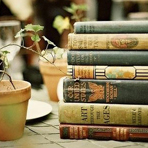如何改变横幅图片
模板源代码:
body
{b (页面背景图片) repeat
scroll!important;}
。logo
{b (题图logo图片) no
repeat no scroll!mportant;}
。 banner
{b (题图大图) no
repeat no scroll!mportant;}
。menu{
b ("题图下的菜单图片") no-
repeat center;}
。feeds 。 up{
b ("正文标题栏上翻时的图片") no-
repeat center;}
。 wn{b ("正文标题栏下翻时的图片") no-
repeat center;}
。feeds 。f...全部
模板源代码:
body
{b (页面背景图片) repeat
scroll!important;}
。logo
{b (题图logo图片) no
repeat no scroll!mportant;}
。
banner
{b (题图大图) no
repeat no scroll!mportant;}
。menu{
b ("题图下的菜单图片") no-
repeat center;}
。feeds 。
up{
b ("正文标题栏上翻时的图片") no-
repeat center;}
。 wn{b ("正文标题栏下翻时的图片") no-
repeat center;}
。feeds 。function{b ("正文摘要结尾处菜单的图片") no-
repeat right;}
。
links 。up{
b ("面板标题栏上翻时图片");}
。 wn{b (面板标题栏下翻时的图片);}
。links 。mid{
b (面板的背景图片);}
。photo 。mid{
b (形象照片处的背景图片);}
。
label 。mid{
b (自定义面板的背景图片);}
。calendar 。mid{
b ("日历面板背景");}
。callboard 。up{
b ("公告栏标题栏上翻时图片");}
。
wn{b ("公告栏标题栏下翻时图片");}
。callboard 。mid{
b ("公告栏背景图片");}
。bodyBg{
b ("正文背景图片");}
。bodyBottom{
b ("正文背景图片");}
。
gbook 。up{
b ('留言板标题栏上翻时的图片') no-repeat;}
。 wn{b ('留言板标题栏下翻时的图片') no-repeat;}
。
ge{b ("正文文章页数图片") no-repeat center;}
具体步骤是:复制代码---控制面板-----新增空白面板----钩选源代码(出现钩号,同时文档里出现DIV的字样)----粘贴代码----钩选源代码(钩号消失)-----保存新增面板----定制个人首页----选取新增个人面板----保存设置(OK了)
地址:
我BLOG文章分类里的《博客装修教程》里面有介绍:QQ、IP地址、滚动字迹、滚动图片、在图片两侧写文章、在图片上写文章、制作BLOG背景、改变BLOG字体颜色、改变BLOG页面大小、音乐的添加、MTV视频的添加、日历、FALSH、鼠标、倒计时、状态栏、兔鸦板、星运、万年历、图片效果、文字效果、表格制作、公告栏、友情链接特效、文本边框、SINA新闻、CCTV新闻、爱问等等的设置。收起