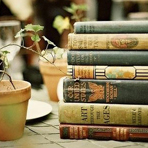如何自己DIY模版
请问高手们,如何制作自己的喜欢的模版,可不是系统自带的。我只想修改顶端图片和两侧及背景图。可以试了几个代码都不行。都是无法显示出来,定制我也做了。 是不是哪一步代码加错了? 跪求大侠们给予指点!
全部回答
整体模板源代码:
body
{b (页面背景图片) repeat
scroll!important;}
。logo
{b (题图logo图片) no
repeat no scroll!mportant;}
。
banner {b (题图大图) no repeat no scroll!mportant;} 。 menu{ b ("题图下的菜单图片") no- repeat center;} 。
feeds 。up{ b ("正文标题栏上翻时的图片") no- repeat center;} 。 wn{b ("正文标题栏下翻时的图片") no- repeat center;} 。 feeds 。
function{b ("正文摘要结尾处菜单的图片") no- repeat right;} 。links 。up{ b ("面板标题栏上翻时图片");} 。 wn{b (面板标题栏下翻时的图片);} 。
links 。mid{ b (面板的背景图片);} 。 photo 。mid{ b (形象照片处的背景图片);} 。label 。mid{ b (自定义面板的背景图片);} 。
calendar 。mid{ b ("日历面板背景");} 。callboard 。up{ b ("公告栏标题栏上翻时图片");} 。 wn{b ("公告栏标题栏下翻时图片");} 。 callboard 。
mid{ b ("公告栏背景图片");} 。bodyBg{ b ("正文背景图片");} 。bodyBottom{ b ("正文背景图片");} 。gbook 。up{ b ('留言板标题栏上翻时的图片') no-repeat;} 。
wn{b ('留言板标题栏下翻时的图片') no-repeat;} 。 ge{b ("正文文章页数图片") no-repeat center;} (以上代码只适用于sina blog,把文字部分改成图片地址即可。
但图片地址必须是网络上已经存在的,否则不能显示。) 欢迎到我的博客作客,里面可能还有一些你需要的制作技巧。 我的博客: 。
banner {b (题图大图) no repeat no scroll!mportant;} 。 menu{ b ("题图下的菜单图片") no- repeat center;} 。
feeds 。up{ b ("正文标题栏上翻时的图片") no- repeat center;} 。 wn{b ("正文标题栏下翻时的图片") no- repeat center;} 。 feeds 。
function{b ("正文摘要结尾处菜单的图片") no- repeat right;} 。links 。up{ b ("面板标题栏上翻时图片");} 。 wn{b (面板标题栏下翻时的图片);} 。
links 。mid{ b (面板的背景图片);} 。 photo 。mid{ b (形象照片处的背景图片);} 。label 。mid{ b (自定义面板的背景图片);} 。
calendar 。mid{ b ("日历面板背景");} 。callboard 。up{ b ("公告栏标题栏上翻时图片");} 。 wn{b ("公告栏标题栏下翻时图片");} 。 callboard 。
mid{ b ("公告栏背景图片");} 。bodyBg{ b ("正文背景图片");} 。bodyBottom{ b ("正文背景图片");} 。gbook 。up{ b ('留言板标题栏上翻时的图片') no-repeat;} 。
wn{b ('留言板标题栏下翻时的图片') no-repeat;} 。 ge{b ("正文文章页数图片") no-repeat center;} (以上代码只适用于sina blog,把文字部分改成图片地址即可。
但图片地址必须是网络上已经存在的,否则不能显示。) 欢迎到我的博客作客,里面可能还有一些你需要的制作技巧。 我的博客: 。
更换整体模板背景的源代码:
body
{background:url(页面背景图片) repeat
scroll!important;}
。logo
{background:url(题图logo图片) no
repeat no scroll!mportant;}
。
banner {background:url(题图大图) no repeat no scroll!mportant;} 。menu{ background:url("题图下的菜单图片") no- repeat center;} 。
feeds 。up{ background:url("正文标题栏上翻时的图片") no- repeat center;} 。 wn{ background:url("正文标题栏下翻时的图片") no- repeat center;} 。
feeds 。function{ background:url("正文摘要结尾处菜单的图片") no- repeat right;} 。links 。 up{ background:url("面板标题栏上翻时图片");} 。
wn{ background:url(面板标题栏下翻时的图片);} 。links 。mid{ background:url(面板的背景图片);} 。photo 。mid{ background:url(形象照片处的背景图片);} 。
label 。mid{ background:url(自定义面板的背景图片);} 。calendar 。mid{ background:url("日历面板背景");} 。
callboard 。up{ background:url("公告栏标题栏上翻时图片");} 。 wn{ background:url("公告栏标题栏下翻时图片");} 。
callboard 。mid{ background:url("公告栏背景图片");} 。bodyBg{ background:url("正文背景图片");} 。bodyBottom{ background:url("正文背景图片");} 。
gbook 。up{ background:url('留言板标题栏上翻时的图片') no-repeat;} 。 wn{ background:url('留言板标题栏下翻时的图片') no-repeat;} 。
ge{ background:url("正文文章页数图片") no-repeat center;} 具体操作如下所示: 控制面板----个人首页维护----自定义空白面板----新增----钩显示源代码----粘贴代码----去掉钩----保存 如果是新增的面板可以再在--控制面板里--接着点----左上角的 定制我的首页----添加模块----钩选----选取----保存 自己多试试 祝好运! 我的博客里有很多闪动背景图片,你也可以在一些素材网上找一些。
。
banner {background:url(题图大图) no repeat no scroll!mportant;} 。menu{ background:url("题图下的菜单图片") no- repeat center;} 。
feeds 。up{ background:url("正文标题栏上翻时的图片") no- repeat center;} 。 wn{ background:url("正文标题栏下翻时的图片") no- repeat center;} 。
feeds 。function{ background:url("正文摘要结尾处菜单的图片") no- repeat right;} 。links 。 up{ background:url("面板标题栏上翻时图片");} 。
wn{ background:url(面板标题栏下翻时的图片);} 。links 。mid{ background:url(面板的背景图片);} 。photo 。mid{ background:url(形象照片处的背景图片);} 。
label 。mid{ background:url(自定义面板的背景图片);} 。calendar 。mid{ background:url("日历面板背景");} 。
callboard 。up{ background:url("公告栏标题栏上翻时图片");} 。 wn{ background:url("公告栏标题栏下翻时图片");} 。
callboard 。mid{ background:url("公告栏背景图片");} 。bodyBg{ background:url("正文背景图片");} 。bodyBottom{ background:url("正文背景图片");} 。
gbook 。up{ background:url('留言板标题栏上翻时的图片') no-repeat;} 。 wn{ background:url('留言板标题栏下翻时的图片') no-repeat;} 。
ge{ background:url("正文文章页数图片") no-repeat center;} 具体操作如下所示: 控制面板----个人首页维护----自定义空白面板----新增----钩显示源代码----粘贴代码----去掉钩----保存 如果是新增的面板可以再在--控制面板里--接着点----左上角的 定制我的首页----添加模块----钩选----选取----保存 自己多试试 祝好运! 我的博客里有很多闪动背景图片,你也可以在一些素材网上找一些。
。
博客设计终极代码
body
{b (页面背景图片) repeat
scroll!important;}
。logo
{b (题图logo图片) no
repeat no scroll!mportant;}
。
banner {b (题图大图) no repeat no scroll!mportant;} 。 menu{ b ("题图下的菜单图片") no- repeat center;} 。
feeds 。up{ b ("正文标题栏上翻时的图片") no- repeat center;} 。 wn{b ("正文标题栏下翻时的图片") no- repeat center;} 。 feeds 。
function{b ("正文摘要结尾处菜单的图片") no- repeat right;} 。links 。up{ b ("面板标题栏上翻时图片");} 。 wn{b (面板标题栏下翻时的图片);} 。
links 。mid{ b (面板的背景图片);} 。 photo 。mid{ b (形象照片处的背景图片);} 。label 。mid{ b (自定义面板的背景图片);} 。
calendar 。mid{ b ("日历面板背景");} 。callboard 。up{ b ("公告栏标题栏上翻时图片");} 。 wn{b ("公告栏标题栏下翻时图片");} 。 callboard 。
mid{ b ("公告栏背景图片");} 。bodyBg{ b ("正文背景图片");} 。bodyBottom{ b ("正文背景图片");} 。gbook 。up{ b ('留言板标题栏上翻时的图片') no-repeat;} 。
wn{b ('留言板标题栏下翻时的图片') no-repeat;} 。 ge{b ("正文文章页数图片") no-repeat center;} 。
banner {b (题图大图) no repeat no scroll!mportant;} 。 menu{ b ("题图下的菜单图片") no- repeat center;} 。
feeds 。up{ b ("正文标题栏上翻时的图片") no- repeat center;} 。 wn{b ("正文标题栏下翻时的图片") no- repeat center;} 。 feeds 。
function{b ("正文摘要结尾处菜单的图片") no- repeat right;} 。links 。up{ b ("面板标题栏上翻时图片");} 。 wn{b (面板标题栏下翻时的图片);} 。
links 。mid{ b (面板的背景图片);} 。 photo 。mid{ b (形象照片处的背景图片);} 。label 。mid{ b (自定义面板的背景图片);} 。
calendar 。mid{ b ("日历面板背景");} 。callboard 。up{ b ("公告栏标题栏上翻时图片");} 。 wn{b ("公告栏标题栏下翻时图片");} 。 callboard 。
mid{ b ("公告栏背景图片");} 。bodyBg{ b ("正文背景图片");} 。bodyBottom{ b ("正文背景图片");} 。gbook 。up{ b ('留言板标题栏上翻时的图片') no-repeat;} 。
wn{b ('留言板标题栏下翻时的图片') no-repeat;} 。 ge{b ("正文文章页数图片") no-repeat center;} 。
我的博客
里面有一些技巧,希望对你有所帮助。简明教程 易学易懂
长时间在线~~
body
{background:url(页面背景图片) repeat
scroll!important;}
。
logo {background:url(题图logo图片) no repeat no scroll!mportant;} 。 banner {background:url(题图大图) no repeat no scroll!mportant;} 。
menu{ background:url("题图下的菜单图片") no- repeat center;} 。feeds 。up{ background:url("正文标题栏上翻时的图片") no- repeat center;} 。
wn{background:url("正文标题栏下翻时的图片") no- repeat center;} 。feeds 。function{background:url("正文摘要结尾处菜单的图片") no- repeat right;} 。
links 。up{ background:url("面板标题栏上翻时图片");} 。 wn{background:url(面板标题栏下翻时的图片);} 。links 。
mid{ background:url(面板的背景图片);} 。photo 。mid{ background:url(形象照片处的背景图片);} 。label 。mid{ background:url(自定义面板的背景图片);} 。
calendar 。mid{ background:url("日历面板背景");} 。callboard 。up{ background:url("公告栏标题栏上翻时图片");} 。
wn{background:url("公告栏标题栏下翻时图片");} 。callboard 。 mid{ background:url("公告栏背景图片");} 。bodyBg{ background:url("正文背景图片");} 。
bodyBottom{ background:url("正文背景图片");} 。gbook 。up{ background:url('留言板标题栏上翻时的图片') no-repeat;} 。 wn{background:url('留言板标题栏下翻时的图片') no-repeat;} 。
ge{background:url("正文文章页数图片") no-repeat center;} 。
logo {background:url(题图logo图片) no repeat no scroll!mportant;} 。 banner {background:url(题图大图) no repeat no scroll!mportant;} 。
menu{ background:url("题图下的菜单图片") no- repeat center;} 。feeds 。up{ background:url("正文标题栏上翻时的图片") no- repeat center;} 。
wn{background:url("正文标题栏下翻时的图片") no- repeat center;} 。feeds 。function{background:url("正文摘要结尾处菜单的图片") no- repeat right;} 。
links 。up{ background:url("面板标题栏上翻时图片");} 。 wn{background:url(面板标题栏下翻时的图片);} 。links 。
mid{ background:url(面板的背景图片);} 。photo 。mid{ background:url(形象照片处的背景图片);} 。label 。mid{ background:url(自定义面板的背景图片);} 。
calendar 。mid{ background:url("日历面板背景");} 。callboard 。up{ background:url("公告栏标题栏上翻时图片");} 。
wn{background:url("公告栏标题栏下翻时图片");} 。callboard 。 mid{ background:url("公告栏背景图片");} 。bodyBg{ background:url("正文背景图片");} 。
bodyBottom{ background:url("正文背景图片");} 。gbook 。up{ background:url('留言板标题栏上翻时的图片') no-repeat;} 。 wn{background:url('留言板标题栏下翻时的图片') no-repeat;} 。
ge{background:url("正文文章页数图片") no-repeat center;} 。
哈哈。这问题简单啊 。
不要他做的那个 。自己做模板就可以那。
我的博客就是用的“模版-少女(QQ-ZONE模版)”
非常漂亮啊 。
去看看 啊 。。。
上面还有代码啊,随便拿
有空来坐坐
热点推荐
热度TOP
相关推荐
加载中...