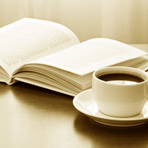怎么提高电脑速度
电脑速度一直很慢,怎么提高电脑速度
全部回答
重装一遍系统 之后保持好的使用习惯,把软件安在非系统盘,做好分类,再安个360安全卫士之类的,经常优化下
怎么提高电脑速度????
Ram 2G以上,使用xp纯净版,安装原主板驱动,c盘50G即可,数据存d盘,安装完office以后作ghost备份,以后还原只要3分钟,未满4年的计算机速度绝对够快,防毒软件不一定要安装,偶而清清垃圾,
2。
清除ie浏览记录,或还原到系统预设进阶设定。重设 点工具,-因特网选项—删除 点工具,-因特网选项---点进阶---2选项(还原到系统预设进阶设定。 重设)都可试试 3。
清除系统暂除--清除系统垃圾。bat 开启记事本,将以下文字存盘 t, 后执行 @echo off echo 正在清除系统垃圾文件,请稍等。。。。。。 del /f /s /q %systemdrive%\*。
tmp del /f /s /q %systemdrive%\*。 _mp del /f /s /q %systemdrive%\*。log del /f /s /q %systemdrive%\*。
gid del /f /s /q %systemdrive%\*。chk del /f /s /q %systemdrive%\*。 old del /f /s /q %systemdrive%\recycled\*。
* del /f /s /q %windir%\*。bak del /f /s /q %windir%\prefetch\*。* rd /s /q %windir%\temp & md %windir%\temp del /f /q %userprofile%\cookies\*。
* del /f /q %userprofile%\recent\*。* del /f /s /q "%userprofile%\Local Settings\Temporary Internet Files\*。
*" del /f /s /q "%userprofile%\Local Settings\Temp\*。 *" del /f /s /q "%userprofile%\recent\*。
*" echo 清除系统LJ完成! echo。 & pause 。
清除ie浏览记录,或还原到系统预设进阶设定。重设 点工具,-因特网选项—删除 点工具,-因特网选项---点进阶---2选项(还原到系统预设进阶设定。 重设)都可试试 3。
清除系统暂除--清除系统垃圾。bat 开启记事本,将以下文字存盘 t, 后执行 @echo off echo 正在清除系统垃圾文件,请稍等。。。。。。 del /f /s /q %systemdrive%\*。
tmp del /f /s /q %systemdrive%\*。 _mp del /f /s /q %systemdrive%\*。log del /f /s /q %systemdrive%\*。
gid del /f /s /q %systemdrive%\*。chk del /f /s /q %systemdrive%\*。 old del /f /s /q %systemdrive%\recycled\*。
* del /f /s /q %windir%\*。bak del /f /s /q %windir%\prefetch\*。* rd /s /q %windir%\temp & md %windir%\temp del /f /q %userprofile%\cookies\*。
* del /f /q %userprofile%\recent\*。* del /f /s /q "%userprofile%\Local Settings\Temporary Internet Files\*。
*" del /f /s /q "%userprofile%\Local Settings\Temp\*。 *" del /f /s /q "%userprofile%\recent\*。
*" echo 清除系统LJ完成! echo。 & pause 。
热点推荐
热度TOP
相关推荐
加载中...