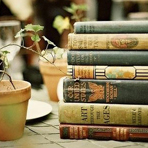为什么我的D盘E盘F盘双击打不开?
但是右击——打开就可以,而且双击的时候会出现一个窗口,题目为“Windows XP 安装程序”,内容为“请转到‘控制面板’来安装和配置系统组件”。 这个情况跟知识人里面已经提问过的问题不一样,所以请帮我看看。谢谢了!

全部回答
您好:
中了落雪病毒就是这样,解决方法如下
此病毒为落雪病毒,中此病毒的症状:
AUTO(落雪系列SXS)病毒,该病毒的主要症状:
1:除系统盘外,其它盘鼠标左键双击打不开,右键单击打开菜单会出现一个OPEN或AUTO 的选项。
2:每个盘都有两个这样的文件: f 和 sxs。 exe,当然可能有些人并不是sxs。exe,而是以其它命名的*。exe的文件。 3:该病毒是rose病毒的变种, rose病毒症状:双击盘符无法打开,只能通过右键打开;几天之后删u盘auto专杀工具除系统NTDETECT。
COM文件,导致系统无法启动。 4:传播途径:U盘、MP3、移动硬盘可见,此毒不除,电脑玩完。 一般的杀毒软件基本只能查出来,但是都杀不了。 5:一秒中会关掉你的杀毒或防火墙等等。
清除工具: 下面是落雪系列病毒专杀工具(合集) 包含:[1月8日更新] AUTO病毒专杀 专杀SXS病毒及御防SXS病毒工具 自动查找并删除 AutoRun 病毒相关文件 1。
2 橙色八月专用提取清除工具(清除落雪工具) 江民落雪清除工具 (里面带有详细的说明和操作) 下载网站: 此工具可以完全清除你电脑上的这个病毒,也可以防御。
保证以后不在中此类病毒。 再送你个U盘病毒免疫器1。0,使用此工具后你的U盘或MP3、MP4等以后就不会再中U盘病毒了。 下载网站: 说明:网上也讲了许多方法,其中有两种方法比较普遍:注册表法和专杀工具法。
注册表法由于过于复杂,3c盘auto 病毒专杀所以建议对注册表知之甚少的朋友少用,搞不好毒杀不掉,反倒把自己的系统搞跨,实在不值得。建议直接用工具查杀就可以,在安全模拟下查杀。 在安全模拟下载查杀此病毒(开机按住F8进入)就可以了。
再推荐以下防御木马的软件给您: Ewido V4。0汉化绿色特别版(杀木马最好的工具) AVG Anti-Spyware V 汉化破解版(前身为Ewido) 木马杀客2007 简体中文绿色特别版 木马克星5。
5完美去广告绿色特别版 以上软件都是绿色软件的,解压后可以免费使用。是我自己的爱问共享保证没有病毒,可以放心使用。 如果有什么问题可以用爱问发信息给我,我帮你解决。
。
2:每个盘都有两个这样的文件: f 和 sxs。 exe,当然可能有些人并不是sxs。exe,而是以其它命名的*。exe的文件。 3:该病毒是rose病毒的变种, rose病毒症状:双击盘符无法打开,只能通过右键打开;几天之后删u盘auto专杀工具除系统NTDETECT。
COM文件,导致系统无法启动。 4:传播途径:U盘、MP3、移动硬盘可见,此毒不除,电脑玩完。 一般的杀毒软件基本只能查出来,但是都杀不了。 5:一秒中会关掉你的杀毒或防火墙等等。
清除工具: 下面是落雪系列病毒专杀工具(合集) 包含:[1月8日更新] AUTO病毒专杀 专杀SXS病毒及御防SXS病毒工具 自动查找并删除 AutoRun 病毒相关文件 1。
2 橙色八月专用提取清除工具(清除落雪工具) 江民落雪清除工具 (里面带有详细的说明和操作) 下载网站: 此工具可以完全清除你电脑上的这个病毒,也可以防御。
保证以后不在中此类病毒。 再送你个U盘病毒免疫器1。0,使用此工具后你的U盘或MP3、MP4等以后就不会再中U盘病毒了。 下载网站: 说明:网上也讲了许多方法,其中有两种方法比较普遍:注册表法和专杀工具法。
注册表法由于过于复杂,3c盘auto 病毒专杀所以建议对注册表知之甚少的朋友少用,搞不好毒杀不掉,反倒把自己的系统搞跨,实在不值得。建议直接用工具查杀就可以,在安全模拟下查杀。 在安全模拟下载查杀此病毒(开机按住F8进入)就可以了。
再推荐以下防御木马的软件给您: Ewido V4。0汉化绿色特别版(杀木马最好的工具) AVG Anti-Spyware V 汉化破解版(前身为Ewido) 木马杀客2007 简体中文绿色特别版 木马克星5。
5完美去广告绿色特别版 以上软件都是绿色软件的,解压后可以免费使用。是我自己的爱问共享保证没有病毒,可以放心使用。 如果有什么问题可以用爱问发信息给我,我帮你解决。
。
用我的上传的
auto病毒专杀工具:
杀好了直接重启(最好在安全模式下杀)~不要双击D E 盘!还有这个病毒靠U盘传播速度超快~大家以后插了U盘都右键打开!双击有毒盘就中了~切记~!防范才是关键!
打开任意文件夹窗口——工具——文件夹选项——查看——取消隐藏受保护的系统文件前面的钩和显示隐藏文件。
然后删除相应盘符根目录中的 f文件,重启计算机即可。 最后建议:为避免再次中毒,建议在每个盘符下创建一个空的文件夹,命名为 f即可,这样以后就再也不会中此类病毒了。 。
然后删除相应盘符根目录中的 f文件,重启计算机即可。 最后建议:为避免再次中毒,建议在每个盘符下创建一个空的文件夹,命名为 f即可,这样以后就再也不会中此类病毒了。 。
到我的共享资料里下载相关资料试试。
是中病毒了。你可以右键打开后把 f,autorun.exe文件删除试一试。
您中了微金病毒了,请下载专杀工具进行查杀
热点推荐
热度TOP
相关推荐
加载中...